Link Building Campaign for Free
Starting a link building campaign can be quite easy since the internet is full of tutorials, tips, and tricks. The issue is that a lot of these tutorials are focused on paid tools. And, the ones that feature free methods, usually take a lot of time. But, we have a few tips and tricks for starting a Link Building campaign for free in the most efficient way possible.
Running such a campaign for free it’s doable. It’s not the easiest way to run a link building campaign but if you’re looking for a few methods that don’t require you to spend any money then you’re in the right place. You will need to have a bit of free time since a lot of the following methods need a manual touch.
Without any further ado, here are our tips for running a successful campaign without spending any money. You can use these from day one.
Prospect Research
Regardless of your campaign’s aim, you will first need to find the right prospects, the right sites for your goals. If you’re about to run a link building campaign for free, Google is going to be your best friend. This is a game of numbers so, the more good sites you can find, the more links you will be able to place.
You will also need a tool like SEOquake while using Google. SEOquake allows you to export SERP results in bulk, rather than opening and copying each site one by one. This will save you lots of time.
To find qualified sites you can run a search like:
- [keyword/niche] “submit a guest post”
- [keyword/niche] “guest post by”
- [keyword/niche] “guest post”
- [keyword/niche] “write for us”
A search of this kind will return all of the sites from your niche that actually accept a guest post. But, their number will be considerably lower. To get more results, you can also run a general search on any keyphrase or niche. The majority of sites that accept guest posts don’t even have a “write for us” page.
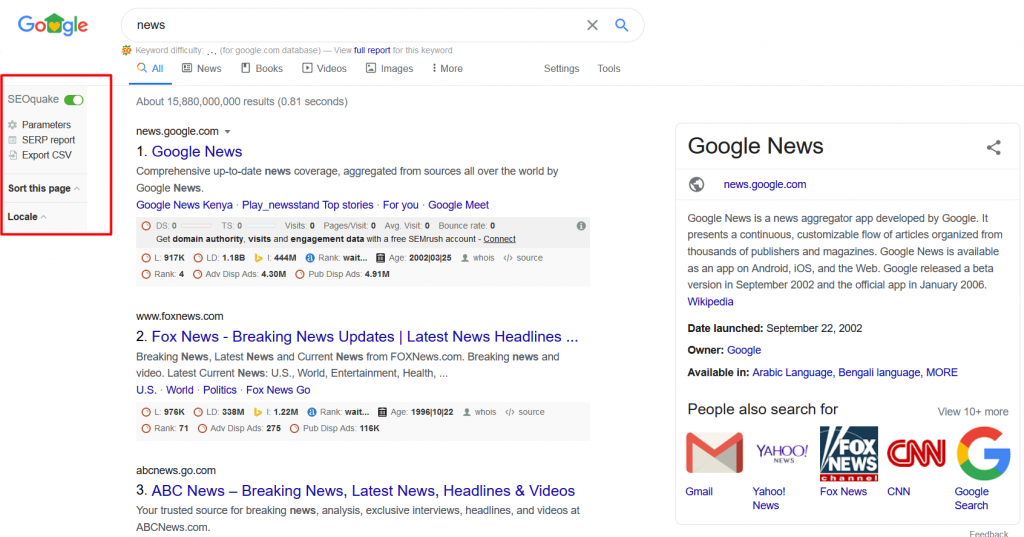
Once you arrived at a desired Search Engine Results Page, it’s time to export it. You can do this by clicking “Export CSV” on the left side of the page while SEOquake is activated. Make sure your Google search settings are set to show 100 results/page to minimize the number of exports you need to make.
The SEOquake CSV file will include all of the URLs from that Google page. Checking each URL manually takes more time so having a list just with the domain names will be faster. You can clean up the URLs in Google Sheets, using the following command: “=regexextract(A1, “https?://w*\.*([^/]+)”).”
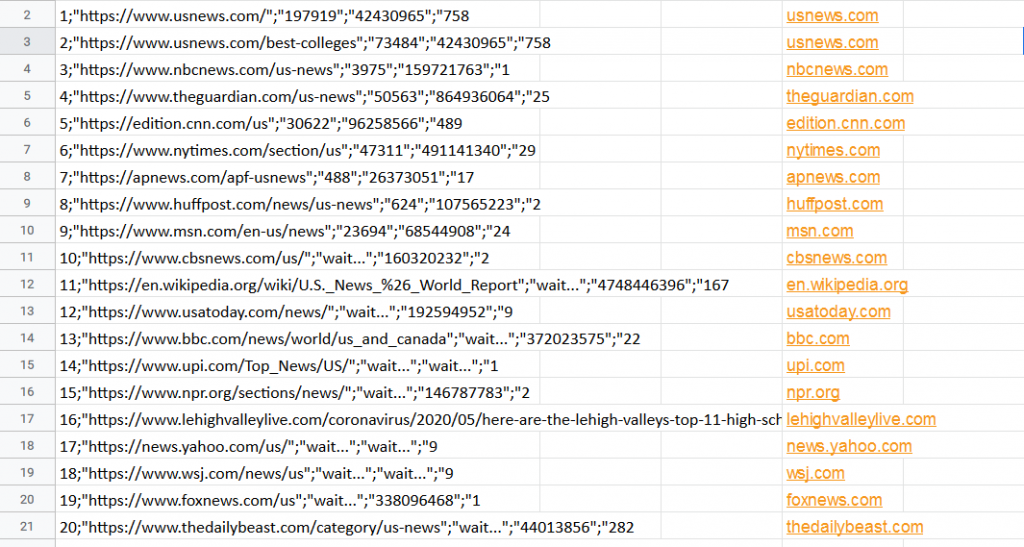
You will now have a clean list to work with. Some of the results might be duplicates so you can remove them in Google Sheets by going to “Data” and clicking “Remove duplicates.” Now, the more time-consuming part starts, and that’s checking each site manually. Just go through them slowly and find the ones that fit your needs best.
You might also want to check the authority of the sites before contacting them but this is a bit of a difficult task while running a link building campaign for free. There are a lot of sites that let you check the Moz Domain Authority (DA) or Ahrefs Domain Rating (DR) in bulk but, they are limited to 10 results per search usually. You can also use the Ahrefs Free Backlink Checker which is limited to one site per search but gives you more data.
Contact Information
Now that you went through all of the filtering steps, you probably have a list of high-quality sites that you’d like to contact. You will need to find their email address now. If you want to run a link building campaign solely for free, finding an email address is a manual process.
You will have to go through each site manually and check their contact page. Some sites might feature a contact form instead of showcasing an email address. This can be an inconvenience since contacting a site through a from is an extra manual step that you need to perform.
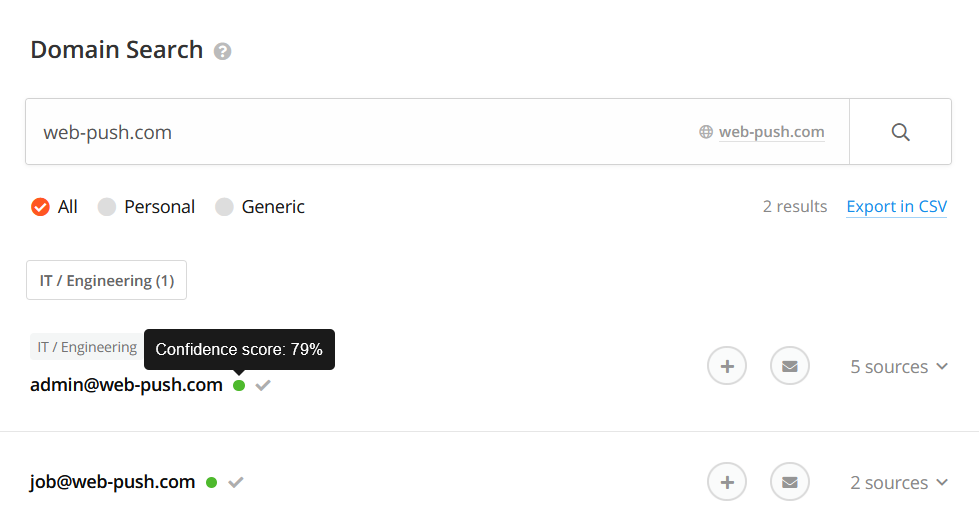
Make sure to also check the About Page and maybe even the Privacy Page to find an email address. The Privacy Page should be your last option since most emails featured on this page are from the support team but they are still worth a shot if you don’t have anything else at your disposal.
If you can’t find an email address by any means, you can also try out a tool like Hunter. If you input a domain name into the tool you can get a few valid email addresses. But, the free version of Hunter.io limits you to 50 searches/month and doesn’t allow you to do any bulk searches. Make sure to use Hunter only when you need it.
Outreach
The classic outreach method for free is using Gmail or Webmail to contact websites one by one. This is a waste of time, especially when you can use free tools for bulk outreach. For outreach in bulk, something like GMass is great. The tool is limited to 50 emails a day. If you’re starting out this should be enough since with a bit of patience you can contact up to 1500 sites/month if you use the tool daily.
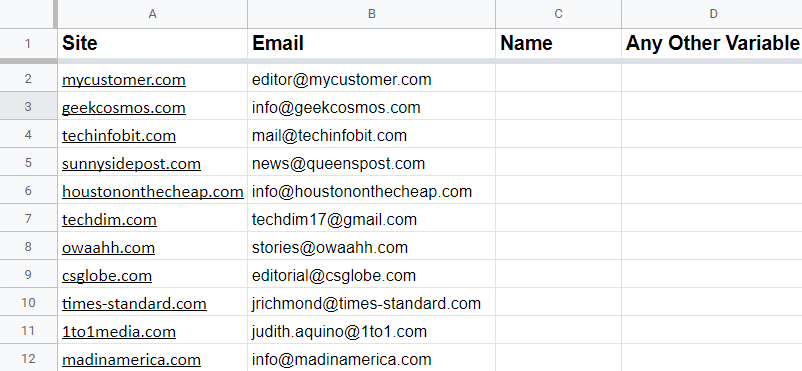
Create a free account through Gmail and import your sites and emails into a spreadsheet connected to that account. “Site Name” and “Email Address” are the two essential variables that you need to include. If you have more info like the name of the person you’re contacting you can also import that.
Once that’s done, you can personalize your subject line and body text with the variables from your spreadsheet. GMass will contact all of those sites with personalized emails. Doing this without a tool would take a tremendous amount of time that you could spend on writing quality content.
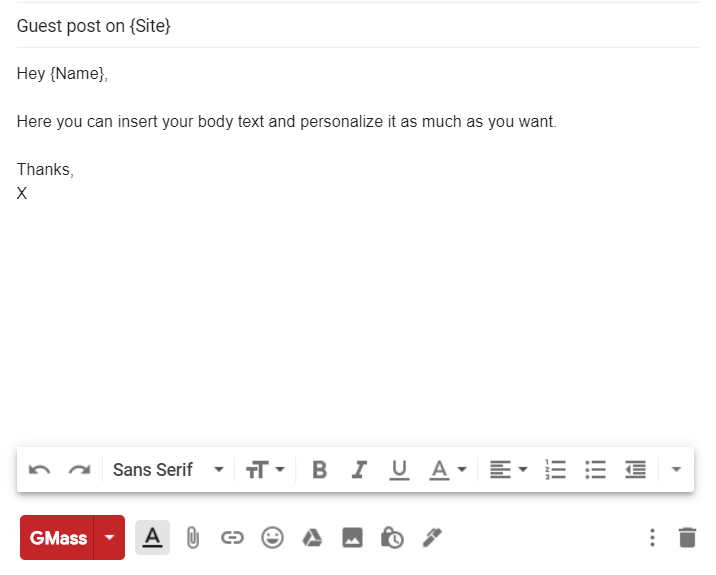
Now that you contacted a large number of people instantly, you only need to wait for replies and discuss terms with the said sites. If you think your reply and open rates are low, you can also send a follow-up campaign to the same list.
Conclusion
Creating a link building campaign for free is not an impossible task but it does take a bit of time and manual work. If you don’t use any free tools and techniques you will only end up wasting time. But, prospecting for sites with SEOquake and Google, finding emails manually, and contacting them with GMass is the most efficient way of running a campaign if you have no money to spare on tools but you have time.